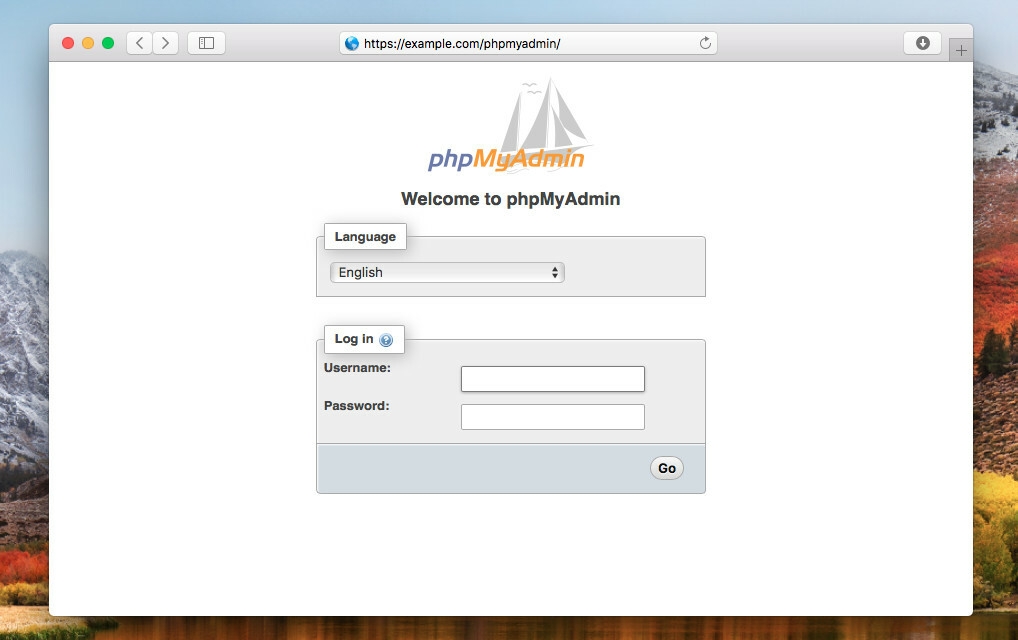How to install and enable phpMyAdmin at your server with Nginx on /phpmyadmin uri.
Get PMA sources
Go to /usr/share directory.
cd /usr/share
Download sources. Check the latest version on the offical site.
wget https://files.phpmyadmin.net/phpMyAdmin/4.8.1/phpMyAdmin-4.8.1-all-languages.zip
unzip phpMyAdmin-4.8.1-all-languages.zip
mv phpMyAdmin-4.8.1-all-languages phpmyadmin
Create a snippet for Nginx
Create a new snippet file.
nano /etc/nginx/snippets/phpmyadmin-location.conf
Put the following location params to this file.
location /phpmyadmin {
# Path to parent folder for phpmyadmin's sources
root /usr/share;
index index.php index.html index.html;
# Resolve static files
location ~* ^/phpmyadmin/(.+\.(jpg|jpeg|gif|css|png|js|ico|html|xml|txt))$ {
try_files $uri =404;
}
# Process php files
location ~ ^/phpmyadmin/(.+\.php)$ {
# Check out path to php processor
# It could be a socket file or hostname:port param
fastcgi_pass unix:/var/run/php/php5.6-fpm.sock;
fastcgi_index index.php;
fastcgi_param SCRIPT_FILENAME $document_root$fastcgi_script_name;
include /etc/nginx/fastcgi_params;
try_files $uri =404;
}
}
Usage
Now you can include snippet in site's config.
server {
...
# Processor for /phpmyadmin location
include snippets/phpmyadmin-location.conf;
...
}
Result
Open /phpmyadmin uri on your site.