I work on a 2012 MacBook Pro. He stopped receiving operating system updates. Apps continues to be updated but support for older systems is ending.
Usually software does not offer to install an update if it is not compatible with the system. But sometimes developers forget to add such a check.
What is wrong with version 4.16
Docker Desktop notified about the available update, downloaded and installed it the next time the application was launched. But since then, it can no longer start.

Version 4.16.0 requires at least macOS 11 to run:
Minimum OS version to install or update Docker Desktop on macOS is now macOS Big Sur (version 11) or later.
The official site allows you to download only the latest version.
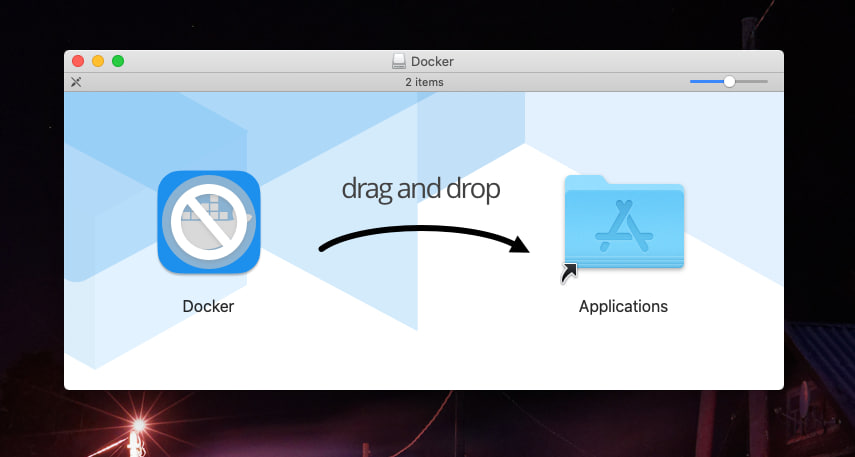
How to get an older version
Thanks to the Docker Desktop documentation site and the list of changes in updates.
On this page we find the latest version, which was before breaking changes — 4.15.0. And download the desired distribution for «Mac with Intel chip».
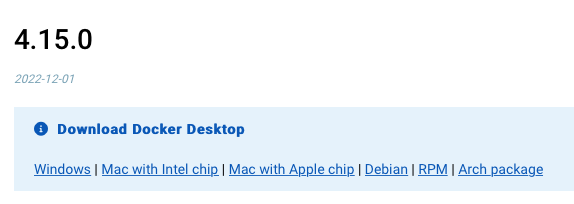
Install this version over the existing one.
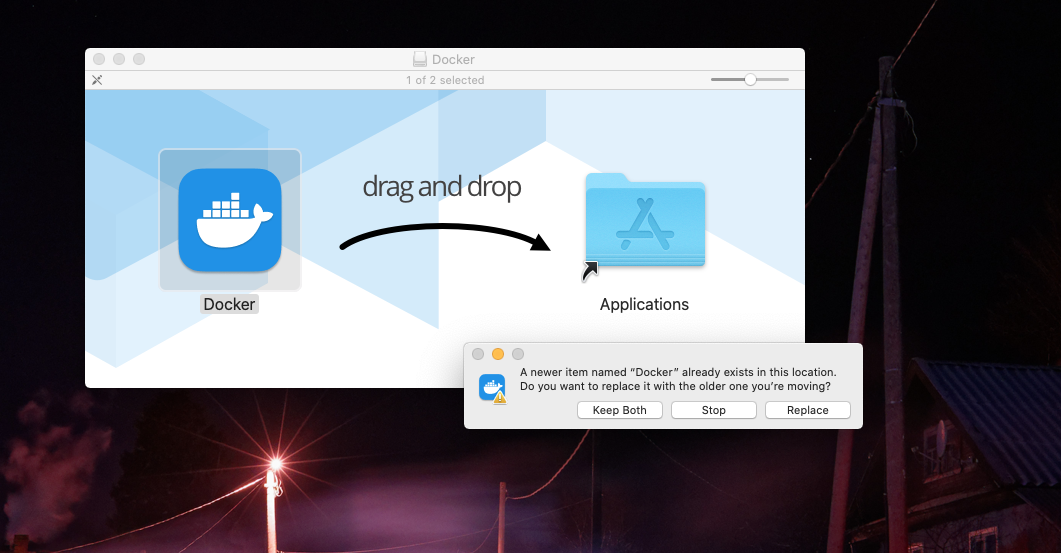
Avoiding the same problem
After installing the latest working version, we need to disable automatic updates. And apply the settings.
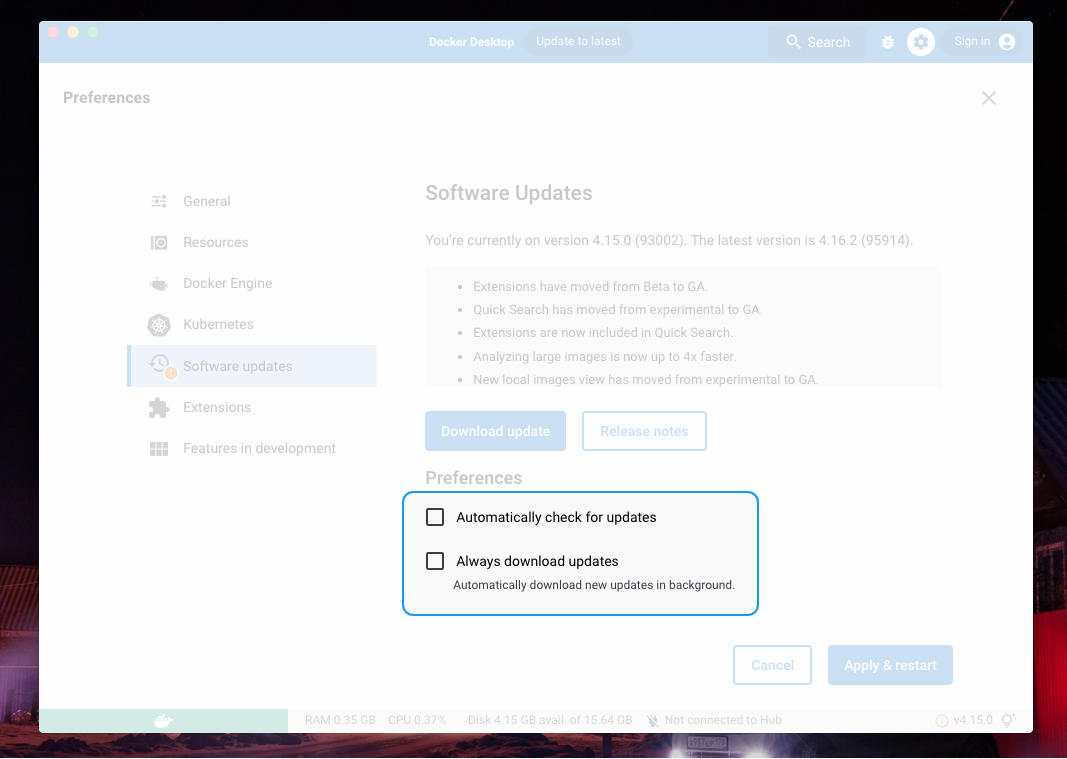
Docker Desktop is now working again and will no longer be updated to a version that is not compatible with the OS.
If you are annoyed by the icon of an available update, then repeat the installation of the old version. Thus, the "do not check for updates" setting will already be applied to a freshly installed program.
