You can generate svg-images with any data on your server for every page's reload. Useful for stats, counters, graphs, texts, images or any other dynamic content.
It works if you say GitHub to disable image caching by setting up headers.
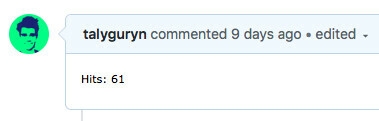
Headers
Compose svg (or any other) image and return it with the following headers:
| Header | Value |
| Content-Type |
image/svg+xml |
| Pragma |
no-cache |
| Expires |
0 |
| Cache-Control |
no-cache, no-store, must-revalidate |
Example of usage
Run the express server and make it available from global network (by ngrok for example). Then add an image to page (profile, readme, issue, comment) as:

const express = require('express');
const app = express();
const port = 3000;
/**
* View counter variable
* @type {number}
*/
let counter = 0;
/**
* Return SVG code for image with text "Hits: $i"
*
* @param {string} text - text to be placed
* @returns {string}
*/
function getBadge(text) {
return `<svg xmlns="http://www.w3.org/2000/svg" xmlns:xlink="http://www.w3.org/1999/xlink" width="100" height="20">
<g font-family="Verdana,DejaVu Sans,Geneva,sans-serif" font-size="11">
<text x="0" y="14">${text}</text>
</g>
</svg>`;
}
app.get('/', (req, res, next) => {
res.header('Pragma', 'no-cache');
res.header('Content-Type', 'image/svg+xml');
res.header('Expires', '0');
res.header('Cache-Control', 'no-cache, no-store, must-revalidate');
res.send(getBadge(`Hits: ${++counter}`));
});
app.listen(port, () => {
console.log(`Example app listening at http://localhost:${port}`)
});
