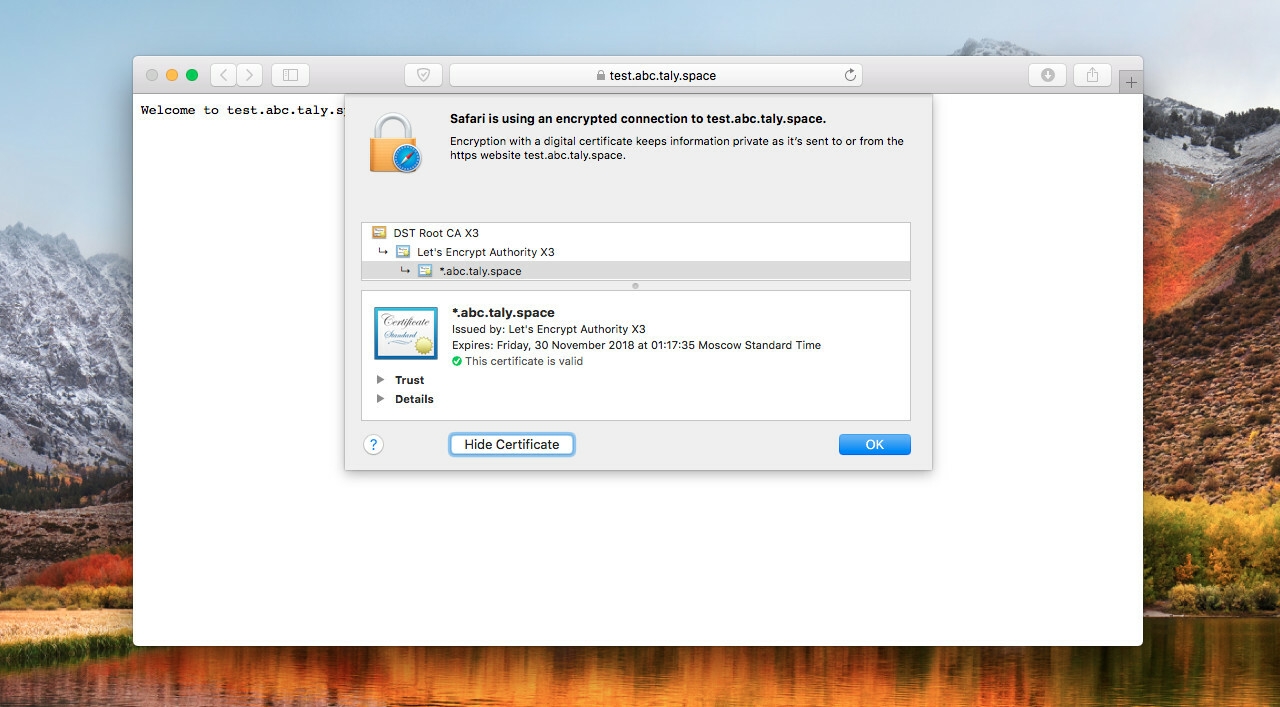You can define and use variables in server_name.
Offical nginx docs page.
Example: return message
Lets imagine that you need to return message depended on the subdomain name.
domain.com-> "Welcome to domain.com"test.domain.com-> "Welcome to test.domain.com"hello.domain.com-> "Welcome to hello.domain.com"my-lovely-subdomain.domain.com-> "Welcome to my-lovely-subdomain.domain.com"
Config file:
server {
listen 80;
# Define available domains and filling up subdomain variable
server_name ~^(?<subdomain>.+)\.domain\.com domain.com;
# Set up content-type header
add_header Content-Type text/plain;
# Is subdomain is empty then show message without subdomain
if ($subdomain = "") {
return 200 "Welcome to domain.com";
}
# Otherwise
return 200 "Welcome to $subdomain.domain.com";
}
Here is a result for my test domain:
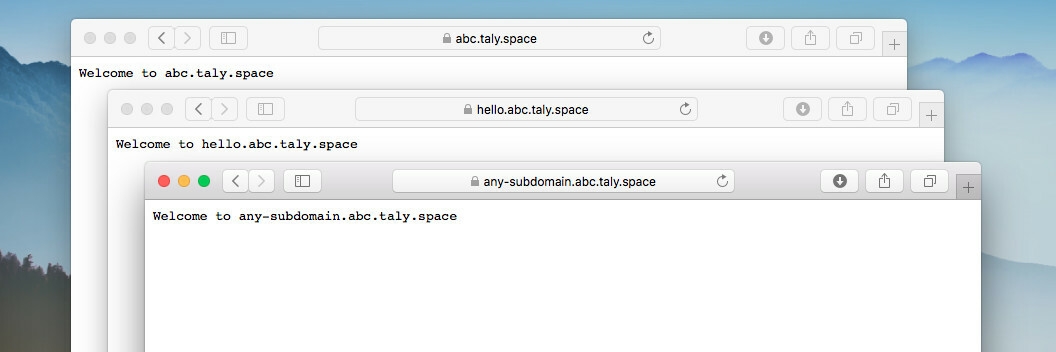
Example: define root
Subdomains sites with a same configurations can be processed by redefining root param:
server {
listen 80;
## Save subdomain to variable
server_name ~^(?<subdomain>.+)\.domain\.com$;
## Check for a subdomain's directory existing
if (!-d "/var/www/$subdomain") {
return 404;
}
## Define root directory by the subdomain
root /var/www/$subdomain;
# ... all other nginx params
}
Enable SSL certificate
You can request and use a wildcard SSL-certificate for subdomains.

For example I just got a certificate for domain abc.taly.space and subdomains *.abc.taly.space without any troubles. Then I create an example config for server.
server {
listen 80;
listen 443 ssl;
# Listen abc.taly.space and *.abc.taly.space domains
# Get $subdomain variable from domain name
server_name ~^(?<subdomain>.+)\.abc\.taly\.space abc.taly.space;
# Include ssl configs and cert's params
include snippets/certs/abc_taly;
# Return data as a plain text
add_header Content-Type text/plain;
if ($subdomain = "") {
return 200 "Welcome to abc.taly.space";
}
return 200 "Welcome to $subdomain.abc.taly.space";
}
Then you can open sites by domain or with a subdomain.
- https://abc.taly.space
- https://test.abc.taly.space
- https://qwerty123.abc.taly.space